How To Create Button in Photoshop Step by Step
Here you will learn how to
create button in Photoshop step by step. Below you can see the procedure of
creating button in photoshop. Photoshop Tutorials for
Beginners How To Create download button in Photoshop you can easily to make download buttom in Photoshop. step by step watch video. you can download psd file from here
Download Button -PSD ⇓⇓

Before going to topic i have interested topic for you
Install Cookie Notification Bar In Blogger
STEP
1
First
open Photoshop and create a new document [ Ctrl+N or File New].
STEP
2
Select
Rounded Rectangle as you see in the picture.
STEP
3
Go to add a layer style
Gradient Overlay
Blend Mode : Normal
Opacity: 100
Gradient 2 color are used
Color 1 : 0072bb
Color 2 : 0b87c7
Style: Radial
Angle: 90
Scale: 150
Bevel & Emboss
Style: Inner Bevel
Technique: Smooth
Depth: 688
Direction: Down
Size: 0
Soften: 4
Angle: 180
Altitiude: 30
Highlight Mode: Normal
Opacity: 100
Shadow Mode: Normal
Opacity: 100
Inner Shadow
Blend Mode : Normal
Opacity: 44
Angle: 180
Distance: 1
Choke: 23
Size: 16
Noise: 0
Inner Glow you can see in the Picture
STEP
4
Duplicate Rounded Rectangle and
press Ctrl+T then adjust the layer that you see in the picture.
STEP 2
Select Ellipse and make a Ellipes shape.
STEP 3
Go to add a layer style
Gradient Overlay
Blend Mode : Normal
Opacity: 100
Gradient 2 color are used
Color 1 : 0072bb
Color 2 : 0b87c7
Style: Radial
Angle: 90
Scale: 150
Bevel & Emboss
Inner Shadow
Blend Mode : Normal
Opacity: 44
Angle: 180
Distance: 1
Choke: 23
Size: 16
Noise: 0
Inner Glow
Blend Mode : Screen
Opacity: 35
Noise: 0
Source: Edge
Technique: Soften
Choke: 0
Size: 2
Range: 50
Jitter: 0
STEP 7
Duplicate Ellipes shape and press Ctrl+T then adjust the layer that you see in the picture.
STEP 8
Select Horizontal Type tool and
write your text which you want to write i.e Simple Button and also select
Custom Shape Tool in which you need to select Arrow
shape.
If you want to learn more about Photoshop then watch our video how to make 3d text logo in Photoshop
How To Create Button in Photoshop Step by Step
 Reviewed by Urdu Status
on
February 05, 2018
Rating:
Reviewed by Urdu Status
on
February 05, 2018
Rating:
 Reviewed by Urdu Status
on
February 05, 2018
Rating:
Reviewed by Urdu Status
on
February 05, 2018
Rating:



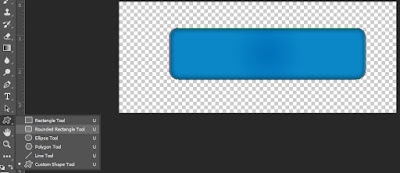














No comments: